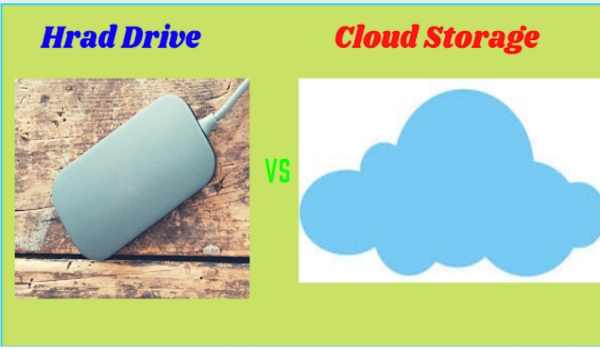Here is a brief comparison between external hard drives vs. cloud storage, I will tell you who is the best among external hard drives and cloud storage.
Which storage is easier to use, which has more security. And which one has more features and which gives more storage at a lower price. And which storage best for long-term use.
Are you excited?
To know which is better between the external hard drive and cloud storage, you will first need to know why you need extra storage. Do you need to keep your photos, videos, and personal files?
Or to store your films or songs. You want to use extra storage for your official work.
Which is easier to use between the hard drive and cloud storage.
To use the hard drive and cloud storage, you will need a computer laptop or a smartphone.
If you have a hard drive, you will need a data cable to connect it to your device. If you use a hard drive, you have to keep your hard drive with you.
To use Cloud Storage you will need an internet connection and you can log in to your account through the App or website of the cloud storage.
If you have to use cloud storage, it is very important to have a good internet connection.
If you use it only for storing photos, then you will not have any problem, but if you are storing a very large file in cloud storage then you will have a lot of trouble when you downloading that file.
Which gives more storage at a lower price?
In 2021, the hard drive gives you more storage at a lower price, but the price of cloud storage is higher because in cloud storage the company has to keep your data in its server and the server Maintenance also has to be done to keep your data safe and secure, so its price is high.
Which are more secure storage and hard drive
The External hard drive is the most secure when it is with you. It is secure until you connect your hard drive to a computer or laptop. On some hard drives, you can get the password or a fingerprint option for security.
But cloud storage has become much more secure nowadays. Nowadays, the company keeps a lot of security layers in its cloud storage such as the end to end encryption and zero-knowledge encryption.
I would recommend you the Degoo cloud storage because this the Best secure and free cloud storage.
However, you must have heard sometimes that some company’s data has been leaked, so if you have very sensitive data, then never upload it in the cloud.
External Hard Drive vs Cloud storage Which is best for long term uses long term
To use storage for a long time it is necessary to have good storage. In a normal hard drive, you have to buy one by paying once, then you have to keep in mind all the things that your hard drive does not get damaged or lost.
But the worry of losing or spoiling you in cloud storage. Does not happen. Because you can use it whenever you want. You can use Cloud storage anytime from anywhere by logging in from your mobile or computer.
A good company’s hard drive, companies give you a warranty of 3 to 4 years, and if your data is lost within the warranty, then the company will recover your data but all the data will not be recovered. After the warranty, your hard drive gets damaged, then you can never return your data.
That’s why you do not need to take any tension on cloud storage because if you buy a subscription of cloud storage once, then the company keeps your data in 5-10 different servers so that if one server gets spoiled then your data was safe in another server. That is why you have to pay more money in cloud storage.
Hard drive vs cloud storage, Which gives you more convenient features.
You get a lot of features in cloud storage, but you do not get many features in a hard drive. In Cloud Storage, you can get these types of features—
- Auto-sync feature
You get an auto-sync feature so that you will store all your files automatically, for this you have to keep auto-sync on and keep your computer or smartphone connected to the internet. But you do not find the auto-sync option on the hard drive.
So, if you want to store a file in your hard drive, then you have to first connect it to your computer or smartphone with the help of a data cable and after that, you will have to store your files in the hard drive by yourself.
2.The family sharing feature
In Cloud storage, You get to see the Family Sharing feature, through which you can share one of your files with your family or friends or anyone with the help of a link, and the person will see only the shared file. You don’t need to share your log–in details with your family.
You do not get this family sharing option in the hard drive. If you have to give a file to someone in your family, then you have to give your hard drive.
3.File variation features
If you are editing a file in your cloud storage then that file will be saved separately with different times and data so that you do not have to edit that file again.
If you buy cloud storage for your office work, then this feature will be very helpful for you.
But you do not get any feature like file variation on the hard drive.
But you do not get any feature like file variation on the hard drive.
4.Multiple back-ups
Multiple back-ups, which increases the security of your file more. In multiple back-ups, your data is stored in different servers, so that your file is always safe.
But you do not find multiple back-ups in the hard drive. If your hard drive gets damaged then you will never get that data.
5.Audio / Video Player Built-in
Nowadays all cloud storage you get with audio and video player, So you can easily play your songs and videos in cloud storage to find that this the exact file that you looking for.
You do not get any player to play audio and video on the hard drive. All you have to do is connect to your smartphone or computer and play.
External Hard Drive VS Cloud Storage | Best Storage For Personal Use: Final verdict
I have explained in this article what is good and what is bad in cloud storage and external hard drives. Hopefully, you will be able to select the right storage according to your requirement.
But if you want more security then it is better to take a hard drive because you will be able to keep your data with you. And if you want good storage and you do not want your data to be bad at all then buy a premium plan of cloud storage.