How To Screenshot On Windows In 2021: Do you not know how to take screenshots properly on a Windows laptop? So this post will help you to take Screenshots in any Windows Operating System. Whether you have Windows 7, 8 or 10, 11 any operating system you will be able to take screenshots in it.
For this, you have to read this post carefully and follow all the steps. Only then will you be able to take screenshots in the right way. In this post, I am going to tell you the shortcut and easiest way to take a screenshot, apart from this, I will tell you about an app from which you can take screenshots on any Windows laptop for free.
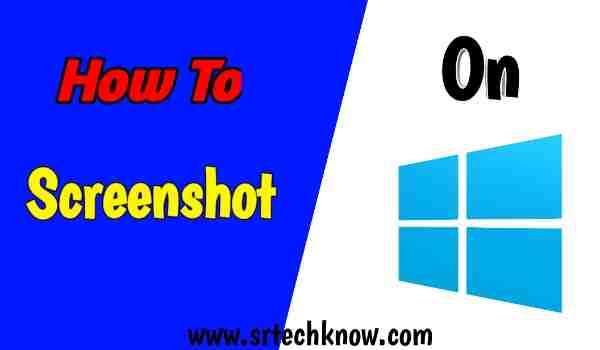 |
| How To Screenshot On Windows In 2021 |
How To Screenshot On Windows Laptop
Taking screenshots on Windows 10 is not a difficult task. For this, you have to follow the given steps-
- Open your windows laptop.
- Open the page you want to capture.
- Click on the Windows key + PrtSe button simultaneously.
By following these 3 steps, you can make a perfect screenshot. But if even after this you are not able to take screenshots, then you have to follow other processes.
Similar post: How to Get Free Robux From Microsoft Rewards In 2021
How To Screenshot On Pc/Windows Laptop Using Apps
If you are unable to take a screenshot via the shortcut button in Windows, then you should install a third-party app on your Windows computer. With this, you will not have any problem taking screenshots.
In Windows computers, Screenrec, Windows Snipping Tool, Lightshot, Greenshot, ShareX, PicPick, etc. are the best apps. You can install any of these apps on your Windows laptop and after that, you can easily take screenshots and screen records.
How To Take A Screenshot On Windows 7 operating system
Windows 7 is a very old Windows operating system, to take a screenshot in Windows 7, you use the Windows key + PrtSc button. If you are not able to take screenshots with the shortcut button, then install any one of the above apps.
How To Access Screenshots Windows
All the screenshots you take on your Windows laptop will be saved in the c drive of your computer. If you want to access those screenshots, you will find them in the Screenshots folder of C:UsersHPPictures.
Similar post: How To Get Instagram Followers For Free In 2021
Some Of The Frequently Asked Questions About How To Screenshot On Windows In 2021
How Do I See My Screenshots On Windows?
To view the screenshots in Windows, the Screenshot folder of the C drive has to be opened. You will find the Screenshots folder in the Pictures section of the User option.
How Do I Quickly Take A Screenshot On A Pc?
To take a quick screenshot on any Windows laptop or PC, you should use the shortcut key. You can take screenshots very quickly by using the shortcut key.
What Is The Shortcut Key To Take A Screenshot In Windows?
Windows key + PrtSe button is the shortcut key to take a screenshot in windows. If you have a habit of taking more screenshots then these two keys will be very useful for you.
Can’t Find Screenshots Windows 10?
If you can’t find Screenshots in Windows. Then open the C Drive of Windows, open the option of the user, then open the option of HP and open the folder of pictures.
Is The Screenshot Apps For Windows Are Safe?
Yes, But if you download any screenshot app from any third-party website, then definitely keep in mind that the website from which you are going to download that software is correct and secure.
How To Screenshot On Windows In 2021: The Final Conclusion
Follow all the steps mentioned in this post, after that there will be no problem in taking screenshots in Windows. If you have any questions regarding screenshots or any other matter then you can tell by commenting in the comment section.
