How To Scan A Qr Code On Android/iPhone In 2021: Are you having trouble scanning the QR code? No problem, today we are going to know through this post how we can easily scan any QR code from android, iPhone, tablet, etc.
With this, you will get all the information related to QR codes through this post, so read this post carefully so that you can know all the information completely.
In today’s era, QR code is used in most of our work throughout the day. We use QR codes every day to make payments in a shop, to send money to someone, to download an app, to share a file, etc.
Similar Post: How to Buy Storage on iPhone At The Best price In 2021
How To Scan A Qr Code On Android- This Is The Best Way
You have two ways to scan QR codes in any android smartphone. First, you scan the QR codes from the default camera of your android smartphone but keep in mind that for this it is necessary to have the feature of QR code reader in the camera app of your smartphone.
And another way is to download a QR code scanner application from the play store or any trusted source and scan the QR code with the help of that application.
To scan a QR code, you have to search by typing QR code scanner in the play store, and before downloading any QR code scanner application, you have to read all the reviews carefully and then download it.
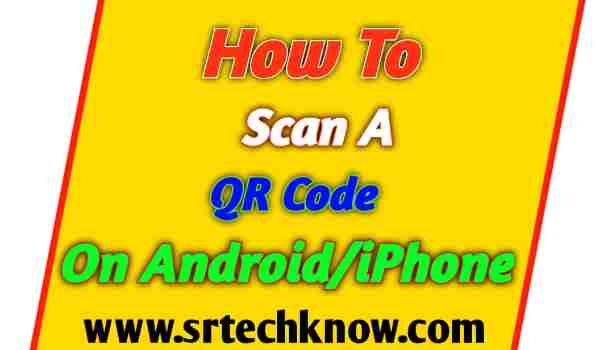 |
| How To Scan A Qr Code On Android/iPhone In 2021 |
Similar Post: How To Send A Message At A Certain Time From Android/iPhone
How To Scan A Qr Code On iPhone
Scanning QR code in any apple iPhone is very easy because the feature of scanning QR codes is given in the default camera application of the phone itself. To scan QR codes on the apple iPhone you have to read the given instruction carefully-
- First, open the default camera application.
- Turn on the rear camera if the front camera is on.
- Place the QR code in front of the camera so that the camera can focus.
- Keep the camera in front of the QR code until a notification about the QR code appears in the notification bar.
- After receiving the notification, open it with the help of a browser.
Apart from this, you can also download any QR code scanner application from the app store, with the help of which you can scan any QR code.
How To Scan Qr Code Android Without Any App
If you want to scan QR codes without downloading any application then you can use an online QR code scanner. Online QR code scanner takes access to your camera and scans any QR code and gives you the details of that code. Online QR code scanner is best for those people who do not need to scan QR codes every day. And even for those people whose smartphone does not have much storage, an online QR code scanner is an easy and smart way for all the people.
What Are Qr Codes And How Do They Work?
QR code, which is called the code of the response. It is a kind of matrix bar code using which we can quickly describe any products, applications, information.
All QR codes in the world are made separately so that no code can match with each other. The use of QR codes is spreading very fast in the world because it is easy to use and safe. QR code is used to increase security in any application, website, etc. So that the user of that application, the website also does not face any security threat.
What Are The Advantages Of The Qr Code?
It is very easy to use QR codes, companies use QR codes to share the information of that products in 90% of the products. QR codes are mostly used in online banking nowadays. If we want to send money to someone, then we can send money by scanning the QR code.
What Are The Disadvantages Of Qr Codes?
The biggest disadvantage of QR codes is that we have to use any application or website to use them. For this, we need to have internet. We cannot use QR codes without the internet.
Some Of The Frequently Asked Questions About How To Scan A Qr Code On Android/iPhone In 2021
Is Scanning Qr Code Safe?
Yes, It is safe to scan QR codes. Because in many applications, websites, QR code is used only for security.
Is Qr Scanner Safe?
No, Whenever you use any QR scanner applications or website, then definitely read the review of that application or website, so that there is no doubt in your mind and you can use it easily.
Does Android Have Built-in Qr Reader?
Yes, Nowadays most android smartphones have the feature of a built-in QR scanner.
How do I scan QR codes online?
To scan QR codes online, you have to search online QR code scanners in any browser and you can scan online QR codes by opening whatever website you like.
Which Is The Safest Qr Code Scanner?
The world’s safest QR code scanner can be considered the apple iPhone because iPhones are the safest smartphones, that’s why it is safe to scan QR codes in iPhone.
Does iPhone Have Built-In Qr Scanner?
Yes, You can scan any QR code with the help of the iPhone’s default camera application.
Why Can’t I Scan A Qr Code With My Android Phone?
If your android smartphone is not able to scan the QR code, then you should restart your smartphone or take the help of online QR code scanner websites or applications.
How Do I Scan A Qr Code With My Samsung?
If you have a Samsung smartphone, tablet, etc, then to scan the QR code with the help of it, you should download the QR code scanner from Playstore or Samsung’s application store.
Can A Qr Code Be Fake?
No, QR codes are not fake. But in QR codes can send you to fake applications, websites, etc. Along with this, fake information can also be given to you.
Can A Qr Code Take You To An App?
Yes, Links are put in QR codes so that you can be taken to any application, website.
How To Scan A Qr Code On Android/iPhone In 2021: The Final Conclusion
Using QR codes is easy but you should keep them in mind while using them, because QR codes can take you to any fake website, app, etc. That’s why if someone sends you a QR code, then before scanning that QR code, you should know who sent you the QR code.
We have tried to give you all the information about QR codes through this post, if you like our post, then share it and tell us by commenting.
