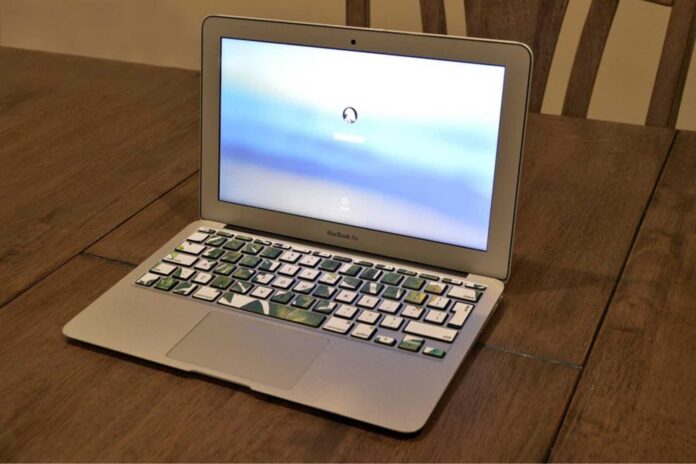After the processor, the RAM is considered the most significant hardware component that decides the performance of your computer. Although buying sufficient RAM is important at the time of purchasing the laptop, upgrading it is easier, given that your device is upgradeable.
If you are using a Windows laptop, hardware upgrades are easy. However, macOS users have to consider a few things before they are planning an Apple MacBook Air RAM upgrade. If you are a MacBook user, you might be asking yourself, “can I upgrade MacBook Air RAM”? Right?
The simple and straight answer is – No. Upgrading RAM in MacBook Air is quite challenging. If you are planning to buy a MacBook Air, keep that in mind. But, if you already have a MacBook Air and you are struggling to upgrade its memory, you just need to know the points mentioned underneath.
Why RAM Upgrade?
The slow performance of your MacBook Air device calls upon the need to upgrade the RAM. If you are using resource-heavy apps like Photoshop, Spotify, Chrome, or any coding programs, you may suffer insufficient RAM issues.
How would you detect if you are running short of RAM? Simple, the spinning wheel that reappears on the MacBook screen repeatedly is a clear indication that you need to optimize your laptop’s memory.
Thankfully, several Mac issues are easy to handle, and RAM concerns are one among them. Let’s understand how you should get rid of the spinning wheel.
- Click on the Apple Icon displayed on the left corner of the screen
- Press the Command + Alt + Esc keys altogether or select “Force Quit”
- If you want to quit any app, select that particular application to quit
- Press the Force Quit button, and you are done
Why Is Upgrading MacBook Air Difficult?
The reason behind the unavailability of the MacBook Air upgrade is that it switched to an Apple Silicon chip instead of using a traditional processor. With the integration of the Apple Silicon chip into the latest MacBooks, upgrading the device is no longer feasible.
In simple language, when you buy the MacBook Air, you need to think and decide on the CPU, internal storage, and RAM configuration. The configuration you have chosen at the time of purchase will remain the same, and you won’t be able to upgrade it later.
Check Out Configuration Options
If you are a new buyer and want to avoid such situations related to MacBook Air upgrades in the future, then this section is for you. By knowing the MacBook configuration options available in the market, you can avoid such unwanted issues where you are left with no viable solution.
The new models of MacBook Air come with two options for the chipset.
- An 8-core GPU and 8-core CPU
- A 10-core GPU and an 8-core GPU
You are also free to pick up the RAM and internal storage from the options given at the time of purchase. And this decision should be really wise. The basic rate for the MacBook Air model is $1,199, and it goes up to $2,499.
Once Configured, No Options Afterwards
You can select to custom-purchase a MacBook so that you can configure the device with the right volume of RAM, SSD, chipset, and more. The decision is irreversible. As mentioned earlier, you are not able to upgrade internal storage and RAM for MacBook Air at any later stage.
If you need extra storage space then you can opt for an external SSD, but there’s no potential alternative available for RAM. So, consider your hardware requirements carefully when buying a MacBook. Adding more RAM and SSD can lift the price range, but then you don’t have to worry about the specifications a couple of years down the line.
So, purchase a MacBook Air (2022) wisely, as spending a little more can add longevity to the device. Alternatively, purchase any other MacBook model that you can easily upgrade in the future to avoid any hardware-related issues.
Opt for a User-Upgradable MacBook
As mentioned earlier, the MacBook Air RAM upgrade is quite unfeasible after you purchase the device. In other words, upgrading your MacBook’s RAM can be challenging, particularly if you are doing it by yourself.
If you want to upgrade the RAM in your MacBook, it’s good to visit your nearest Apple store and discuss your requirements with certified technicians. They can give you the best advice, and you can act accordingly.
The Conclusion
Buying a MacBook can be a significant decision as it comes with a hefty price tag. Spend some time determining your minimum requirements and then conclude what hardware specifications work best for you. Spending a little higher price for MacBook Air at the time of purchase may not matter a lot, but the cost to upgrade it later does.