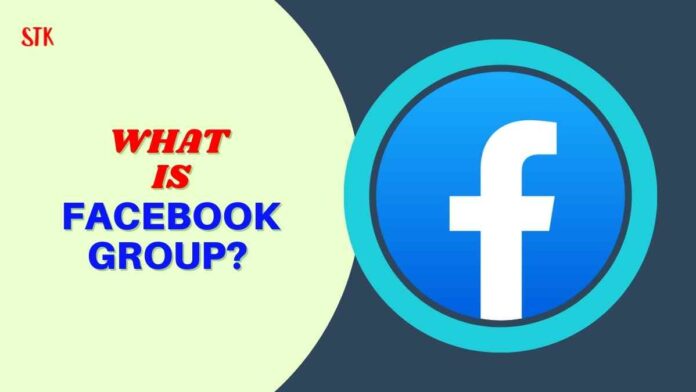Don’t you know what a Facebook group is and why it is so popular? Ok, No problem. Today, in this post, I will share all the details about the Facebook group, so that after reading this post, there will be no question in your mind about the Facebook Group.
Facebook groups are very popular among all Facebook users because the specialty of these groups is something else.
What Is a Facebook Group?
Facebook group is a feature available in the Facebook app, in this, you can chat with all the group members at once by adding many friends to a group. In general, Facebook groups are the best way to connect with people of the same interest.
Whenever we need to do a group discussion and our friends are in different places and we want to talk with all the people at the same time, then the Facebook group is a better option for us.
But apart from just sharing, Facebook Groups are also used by many business owners and digital marketers to grow their businesses.
How To Use Facebook Groups
To use Facebook Groups, You must have a Facebook account. After that, you can also create your own Facebook group or you can also add to the group of any of your friends. Once it is added you will be able to use it.
The user interface of Facebook Groups is very simple. After being added to the group, you can send text messages, GIFs, and images to it. and be with your family or friends
How To Create Your Own Facebook Group
You have to follow these simple steps to create your own Facebook group.
- Go on Facebook.
- Click on the messages icon.
- Click on the (+) icon.
- Tap on Create a new group.
- Add your Friends.
- Tap on Next.
- Select a Group Name.
- Click on create a group chat.
Now your Facebook group is ready. You can also create a Facebook group by watching the video tutorial given below.
What Is Facebook Groups For Business?
Facebook groups can be used in business, and with the help of this, you can talk with your customers online and sell your products.
Apart from this, you can also take feedback on your products, with the help of which you can improve your product.
Also, you can grow your business more with the help of the Facebook group.
what is Facebook Groups For Students?
Facebook groups can be very beneficial for students because here students can discuss their studies with their classmates.
FAQ
How Can You Join Others’ Facebook Groups?
To join other Facebook groups, you have to search for the name of the group from the search bar of Facebook and then send a join request. And if the group admin is your friend, you can ask him to add you to the group.
What Happens When You Ask To Join A Group On Facebook.
If you send a request to join a group, then your join request will be sent to the admin of that group with the help of notification and if the admin wants to add you to the group, then your request will be accepted.
What Is The Purpose Of A Facebook Group?
The purpose of the Facebook group is to connect you with your friends and family. But everyone uses Facebook groups for different purposes. Some use Facebook groups for their official work, some for their school work, some to earn money and some to talk with their friends.
Are Facebook Groups Worth It?
Yes. Facebook Groups Are Absolutely Worth It For You.
Can You Use Facebook Groups Without Facebook?
No. you can’t use Facebook groups without Facebook.
Can Your Friends See What You Post In A Group?
Yes. All the members in your Facebook group can see your every post or message.
Do Facebook Group Admins Make Money?
Admins of all Facebook groups do not earn money because Facebook groups cannot be monetized directly. If an admin promotes products through his group or shares affiliate links, the admin earns money.
How Do You See How Many People Are In A Facebook Group?
To see how many members are in the group, you have to go to the group settings, By clicking on the member’s option, you will see all the members.
Why Is Nobody Seeing My Facebook Group Posts?
If no one is seeing your posts in the Facebook group, they may be out of your Facebook group. Or for some reason, they didn’t like your post.
How Do I Add 1000 Members To My Facebook Group?
To add 1000 members to the Facebook group, you have to tell everyone about your group and share the link of the group and ask them to join.
If I Join A Group On Facebook Who Can See My Profile?
If you join a Facebook group, then all the members of that group can see your profile.
How Do I Add More Than 50 Members To A Facebook Group?
To add more than 50 members to a Facebook group, you have to select 50 people from your friend list and add them to the group. Also, you can ask your friends to join the group.
Conclusion
Facebook Groups is a good feature for all Facebook users. With the help of this, you can stay connected with your friends and family.
I will recommend that if you do not have a Facebook group then create a group now and add your friends to the group and enjoy yourself with your friends
Through this post, I have tried to answer all the questions related to the Facebook group. If you like our post, share it with your friends to get the right information.
Follow our social media accounts to stay connected with us. And if you have any questions or suggestions in your mind then tell us by commenting
Read This: What Is Instagram DM And How To Use It?