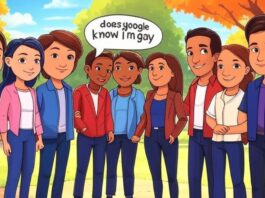How To Cancel Amazon Prime – This Is The Right Way: Do you want to cancel Amazon Prime membership, then this post will prove to be very helpful for you. In this post, we will give you complete help to cancel Amazon Prime membership.
It is very easy to cancel an Amazon Prime membership. But still, we will explain to you all the steps so that you do not face any problem in delete/canceling your Amazon Prime membership.
How To Cancel Amazon Prime On Phone.
To cancel Amazon Prime membership in any Android or iPhone, you have to download the Amazon application from Google Play Store or Appstore. Because it is easy to cancel Prime membership with the help of the Amazon application on smartphones.
- First login to amazon account.
- Click on the 3 dots in the top left corner.
- Click on Prime Option.
- Click on Manage Prime Membership.
- scroll down the screen.
- Click on the option of End Membership and Benefits.
- After that click on the Continue to Cancel option.
How To Cancel Amazon Prime Video From Computer
To cancel an Amazon Prime membership from any computer, you need to log in to your Amazon account in a browser. After that, you have to go to Your Prime Membership Option. After that follow the process given above.
No extra payment will be charged from you for canceling Amazon Prime membership, so you can cancel your membership without any problem.
If I Cancel Amazon Prime, Does It End Immediately
If you have taken a free subscription to Amazon Prime membership, then your membership will be canceled at the same time when you cancel. But if you have taken your paid membership then your membership will remain active till your membership expires. That’s why you can also set a reminder at the time of canceling the account.
If you set the reminder, then 3 days before the end of your Prime membership, you will be given a reminder through a notification that you want to cancel your Amazon Prime membership.
This will also save you money and you will also be able to take all the benefits of Amazon Prime membership. This is the best way to cancel Amazon Prime membership.
Some Of The Frequently Asked Questions About How To Cancel Amazon Prime
How Can I Cancel My Amazon Prime Account?
To cancel an Amazon Prime account, you need to cancel your Amazon Prime subscription. The way to delete an Amazon Prime membership subscription is given above.
Can I Cancel My Prime Membership Anytime?
Yes, you can cancel your Amazon Prime membership anytime. However, if you cancel the free membership, then you will stop getting all the benefits.
Can I Get A Refund If I Cancel Amazon Prime?
Yes, You can request a refund in Amazon Prime membership. But you should read all the terms and conditions before requesting a refund.
What Happens If I Cancel My Amazon Prime Free Trial?
If you cancel the free trial of amazon prime membership then you will not get any prime benefit from amazon.
Is Cancelling Amazon Prime Easy?
Yes, it is very easy to cancel an Amazon Prime membership. But if you are facing any problem in canceling Amazon Prime membership, then follow the steps given in this post of ours.
How Much Is Amazon Prime Video Monthly?
You will have to pay $8.99 per month plus tax payment for Amazon Prime Video membership.
Is Amazon Prime 30 Day Trial Really Free?
Yes, the free trial of Amazon Prime membership is absolutely free. You can use all prime benefits for one month for free. But after the end of the free trial, you will have to pay for the Prime membership. And if you have not canceled your membership before the end of the free trial, then the cost of a 1-year subscription will be automatically deducted from your card.
Will Cancelling Prime Membership Affect Orders?
No, You will not get the Prime benefit only if you cancel your Prime membership. Apart from this, no effect will be seen in your Amazon account and orders.
What Happens To My Purchases If I Cancel Amazon Prime?
If you have purchased an item from Amazon and at the same time you cancel the Prime membership, then the item you purchased will be sent safely to your address. You have nothing to fear for this.
Why Was I Charged For Amazon Prime Free Trial?
If your money is deducted automatically after the Amazon Free Trial expires, then it is normal. Because Amazon takes your card details from you at the time of giving your free trial. To avoid this, you should cancel the Amazon Prime membership before the free trial ends.
How Do I Get Amazon Prime Free Forever?
You can use Amazon Prime membership for free for only 1 month. There is no safe way to use it for free forever.
How Does The 30-day Free Trial Of Amazon Prime Work?
Amazon Prime’s 30-day free trial is given to you to test out all the Prime benefits. So that if you like the benefits of Prime members, then you can buy a paid membership. To use it for free, you have to provide your credit card details in Amazon, due to which money is automatically deducted from your account after the free trial is over.
Is Amazon Prime Free For Seniors?
No, Amazon Prime is free for all people only for 30 days.
How Many Times Can You Get A Free Trial Of Amazon Prime?
You will get to see the free Prime membership only once in one account. To get more free membership, you should use different credit cards in a different account.
How To Cancel Amazon Prime – This Is The Right Way: The Final Conclusion
If you do not like Amazon Prime membership, then you can cancel it by following the steps given above. If you have any problem then tell us by commenting.