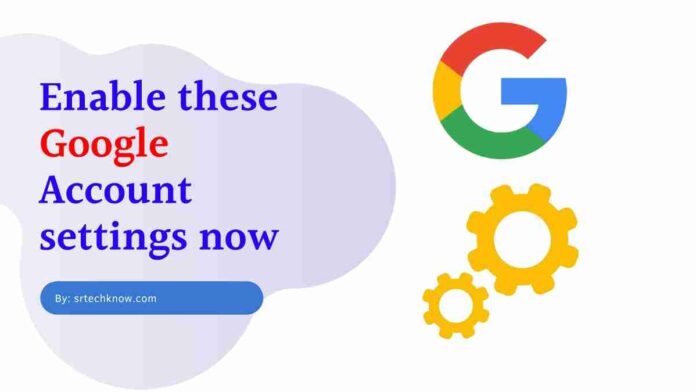Google account is very important for all Google users, that’s why in this post we will discuss 5 Google account settings using which you will be able to customize your account in a better way. You can enable or disable all these settings in one click.
That is why if you do not benefit by using any of these settings, you can disable it in one click and enable it in one click at the time of need. But these 5 settings are very beneficial for all Google users.
These 5 settings will help you stay secure and use the internet. Along with this, you will also get a chance to use these great settings of Google.
Sign In Prompts
This feature helps for faster login to any site. This means if a Google account is used at the time of signing up to a site. The site can then be accessed without going through any sign-in process at the time of re–visiting that site.
To enable this feature, go to Google Account Settings, click on Security Options, click on the first option in the Signing to other sites section, and enable Google Account sign-in prompts.
This feature can be used on Google sites and Chrome browsers only. If a browser other than Google Chrome is installed on your smartphone. Then to use this feature you need to have Google Chrome installed.
Recommendations In Ads
This feature helps in online shopping and shows you the things of your interest through ads. That is, by using this feature, The company will come to know about some information of your profile such as email address and profile photo and your interest, so that the company will show you ads according to your interest.
To enable this setting, open Google Accent Settings, click on People & Sharing option, go to Share Recommendations In Ads section and enable the settings. These settings will help you to buy best and unique products while shopping online.
At present, people like to shop online, because any products can be easily found on online shopping sites, and all products are branded. That’s why the customer does not have to worry about the quality of the product.
History Settings
Anyone can take any information about you from internet history, this can cause you a lot of trouble. This feature is the best to keep yourself protected from this thing. Because after enabling this setting, Google will not keep your internet history.
To change this setting, click in the Data & Privacy section, click on History Settings and turn off the Web & App Activity option and YouTube History.
While using the Internet, we search for many important things and visit many websites or apps, Google and YouTube will not store any search query or history after disabling this setting.
2 Step Verification
After enabling this setting, your Google account will be completely secure. Because after enabling it, whenever a hacker tries to log in to your account in any new device, then he will have to use two processes to log in which is impossible without your permission.
To enable this setting, click on the Security option in the Google account settings. Go to the Signing into Google section and click on 2-Step Verification Settings. Click on the get started option. and select the secondary login method.
These settings will not only protect you from hackers, but will also help you during password recovery. It is very important for all users to use this setting.
Ad Personalization
Like the “Share Recommendations In Ads” setting, this setting also helps in showing personalization ads, however after enabling this setting, Google will keep all your data secure. It should be used by all Google users, because after enabling the settings, the user’s data is not even shared with any third party company and the security of the user also increases.
To enable this setting, click in the Data & privacy option of Google Account Settings. Go to the ad settings section and enable the ad personalization option. After enabling this setting, you will get to see ads of your interest in Google’s products, websites, YouTube, etc.